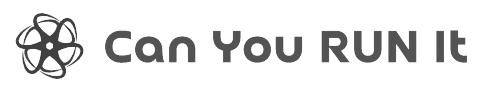| Title: | Developer: |
|---|---|
| War Thunder | Gaijin Entertainment |
| Publisher: | Genre: |
| Gaijin Distribution KFT | Action,Massively Multiplayer,Simulation,Free to Play, |
| Release date: | |
| Aug 15, 2013 |
War Thunder System Requirements for Windows
The System requirements of War Thunder are as follows:War Thunder Minimum system requirements
- OS: Windows 10 (64bit)
- Processor: Dual-Core 2.2 GHz
- Memory: 4 GB RAM
- Graphics: DirectX 10.1 level video card: AMD Radeon 77XX / NVIDIA GeForce GTX 660. The minimum supported resolution for the game is 720p.
- DirectX: Version 11
- Network: Broadband Internet connection
- Storage: 17 GB available space
- VR Support: SteamVR. Keyboard or gamepad required
War Thunder Recommended system requirements
- OS: Windows 10/11 (64bit)
- Processor: Intel Core i5 or Ryzen 5 3600 or better
- Memory: 16 GB RAM
- Graphics: DirectX 11 level video card or higher and drivers: Nvidia GeForce 1060 and higher, Radeon RX 570 and higher
- DirectX: Version 12
- Network: Broadband Internet connection
- Storage: 95 GB available space
War Thunder System Requirements for MAC
The System requirements of War Thunder are as follows:War Thunder Minimum system requirements
- OS: Catalina 10.15
- Processor: Core i5, minimum 2.2GHz (Intel Xeon is not supported)
- Memory: 6 GB RAM
- Graphics: Intel Iris Pro 5200 (Mac), or analog from AMD/Nvidia for Mac. Minimum supported resolution for the game is 720p with Metal support
- Network: Broadband Internet connection
- Storage: 17 GB available space
War Thunder Recommended system requirements
- OS: OS Big Sur v. 10.16 or newer
- Processor: Intel Core i7 (Xeon processors not supported)
- Memory: 8 GB RAM
- Graphics: Radeon Vega II or higher with Metal support
- Network: Broadband Internet connection
- Storage: 95 GB available space

Playing War Thunder can be an exhilarating experience, immersing players in a world of historical aviation, armored vehicles, and naval craft. But before diving into this detailed simulator, it’s essential to know if your computer can handle the game. In this guide, we will break down the system requirements for War Thunder in very simple terms, ensuring you have a seamless gaming experience.

Minimum System Requirements
First off, let’s talk about the minimum system requirements. These are the bare essentials your computer needs to run War Thunder. Imagine these as the basic ingredients needed to bake a simple cake. Your computer should have at least a 2.2 GHz processor. Think of the processor as the brain of your computer; for War Thunder, it doesn’t need to be a genius, but it can’t be too slow either.
When it comes to memory, think about how many tasks you can do at once. For War Thunder, your computer should manage at least with 4GB of RAM. This is like being able to multitask a few things at a time without getting overwhelmed. As for the hard drive space, the game needs 3GB. It’s not much; consider it like needing enough room in your backpack for a large textbook.
Graphics are also crucial for enjoying the beautiful landscapes and detailed vehicles in War Thunder. The game asks for a DirectX 11 capable graphics card, but it doesn’t have to be top-of-the-line. It’s like needing a good pair of glasses to enjoy a movie clearly, but they don’t have to be designer brands.

Recommended System Requirements
Moving on to the recommended system requirements, these are what will take your gaming experience from good to great. Like adding icing and decorations to your cake, these specs will make everything much sweeter. A 3.0 GHz processor is recommended for smoother gameplay, ensuring your computer thinks fast enough to keep up with intense moments.
Having 8GB of RAM or more allows your computer to juggle more tasks simultaneously, essential for multitasking and quick loading times. And to truly appreciate the game’s visual fidelity, a more powerful DirectX 11 graphics card will let you see the game in all its glory, like watching a movie in high definition instead of standard quality.
Storage space is also something to consider for optimal performance. While 3GB is the minimum, having extra space allows for updates and patches without constantly worrying about freeing up space, giving you peace of mind like having extra room in your closet for new clothes.

Compatibility and Performance
It’s also worth mentioning the importance of compatible software. War Thunder runs on Windows, Linux, and macOS, ensuring most players can join in no matter their preferred platform. However, ensuring your operating system is up to date is crucial, akin to making sure your passport is valid before traveling internationally. Updated systems ensure smoother gameplay and better security.
Performance wise, meeting the recommended requirements means enjoying War Thunder at higher settings and resolutions. It brings the game’s historical battles to life with enriched textures, more detailed vehicle models, and smoother animations, almost like watching a 4K movie after being used to standard definition.

Updating Your Setup
If you find your computer isn’t quite up to the task, don’t worry! Upgrading doesn’t always mean buying a new PC. Sometimes, a simple increase in RAM or a new graphics card can significantly enhance your gaming experience, akin to upgrading your old bike to a faster model. Games like Warframe also have specific requirements that might help guide what upgrades are beneficial for a broader range of games.
Comparing With Other Games
It’s helpful to compare War Thunder’s requirements with other games. For example, Rust’s system requirements are higher on several fronts, indicating a need for more powerful hardware. On the other hand, games like Unturned are less demanding, highlighting War Thunder’s mid-range position in terms of system requirements. This comparison can help you understand where War Thunder falls in the spectrum of computer game demands.
Additionally, for those interested in similar genres, understanding the Call of Duty system requirements could provide insight into how War Thunder compares to a popular franchise in terms of hardware needs.
Final Thoughts
Understanding the system requirements for War Thunder is crucial for a smooth gaming experience. By ensuring your setup meets or exceeds these requirements, you can enjoy this expansive game of historical combat to its fullest, without technical interruptions. Remember, it’s not just about having the right ingredients (hardware) but also ensuring they work well together, like a well-cooked meal. Whether you’re a pilot, tanker, or naval commander in War Thunder, the right system will make your gaming experience significantly more enjoyable.
For those curious about other games or needing specifics on how to ensure their system is ready, websites like Can You Run It provide comprehensive tools and information to test your computer’s compatibility with countless games, ensuring you’re always ready for action.
Enjoy your time in War Thunder, and may your gaming be as seamless and enjoyable as possible!