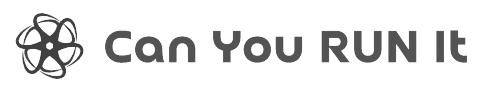| Title: | Developer: |
|---|---|
| Call of Duty® | Sledgehammer Games, Treyarch, Infinity Ward, Beenox, Raven Software, High Moon Studios, Demonware |
| Publisher: | Genre: |
| Activision | Action, |
| Release date: | |
| Oct 27, 2022 |
Call of Duty® System Requirements for Windows
The System requirements of Call of Duty® are as follows:Call of Duty® Minimum system requirements
- Requires a 64-bit processor and operating system
- OS: Windows® 10 64 Bit (latest update)
- Processor: Intel® Core™ i5-6600 or AMD Ryzen™ 5 1400
- Memory: 8 GB RAM
- Graphics: NVIDIA® GeForce® GTX 960 / GTX 1650 or AMD Radeon™ RX 470
- DirectX: Version 12
- Network: Broadband Internet connection
- Additional Notes: SSD with 149 GB available space at launch (78 GB if COD HQ and Call of Duty®: Warzone™ are already installed)
Call of Duty® Recommended system requirements
- Requires a 64-bit processor and operating system
- OS: Windows® 10 64 Bit (latest update) or Windows® 11 64 Bit (latest update)
- Processor: Intel® Core™ i7-6700K or AMD Ryzen™ 5 1600X
- Memory: 16 GB RAM
- Graphics: NVIDIA® GeForce® GTX 1080Ti / RTX 3060 or AMD Radeon™ RX 6600XT
- DirectX: Version 12
- Network: Broadband Internet connection
- Additional Notes: SSD with 149 GB available space at launch (78 GB if COD HQ and Call of Duty®: Warzone™ are already installed)
Call of Duty® System Requirements for MAC
The System requirements of Call of Duty® are as follows:Call of Duty® Minimum system requirements
Call of Duty® Recommended system requirements

In the world of first-person shooter games, Call of Duty® stands apart as a front-runner, offering players a gripping gaming experience. However, to dive into its expansive battlefields, understanding the minimum and recommended system requirements is essential. This article is your straightforward guide to ensure your gaming setup is prepared to handle the intensity of Call of Duty®.

Why System Requirements Matter
First things first, let’s discuss why system requirements are important. In simple terms, these requirements ensure your computer has what it takes to run the game smoothly. They are like a recipe for ensuring your gameplay is without hiccups, offering a seamless experience. Now, diving into Call of Duty®, the system requirements vary slightly depending on the specific title in the series.

Minimum vs. Recommended Requirements
The minimum requirements are the basic necessities for getting the game to run. Think of it as just having enough to get by. On the flip side, the recommended requirements are what you want to aim for a much smoother and more enjoyable gaming experience.

Minimum Requirements – A Basic Glance
Starting with the minimum requirements, your system will need at least an Intel Core i3 processor or equivalent from AMD. It’s like the engine of your car – the better it is, the smoother your drive. For memory, 8 GB RAM is the starting line, ensuring your game doesn’t lag in crucial moments.
Graphics play a huge role in enjoying the rich environments and detailed characters of Call of Duty®. A basic NVIDIA GeForce GTX 670 or an AMD Radeon HD 7950 graphics card is necessary to meet the minimum graphical fidelity.

Recommended Requirements – For the Best Experience
To really immerse yourself in the game, stepping up to the recommended requirements will make a world of difference. This includes upgrading to an Intel Core i5 processor or an AMD Ryzen R5. RAM also jumps to 12 GB or more, ensuring smoother gameplay and faster loading times.
On the graphics front, a NVIDIA GTX 970 or an AMD RX 470 will bring the game’s visuals to life, letting you appreciate the detailed worlds and intense action scenes that Call of Duty® is known for.

The Importance of Up-to-Date Drivers
Beside the hardware requirements, keeping your drivers, especially your graphics card drivers, updated is crucial. These updates are designed to fix bugs and improve performance, making sure you get the most out of your gaming experience.
Checking Your System’s Capability
Wondering if your system is ready to run Call of Duty®? Tools like CanYouRunIt offer a simple way to check your system against the game’s requirements. They provide a detailed analysis of your system and suggest upgrades if necessary.
Other Games and Their Requirements
If you’re exploring other games, understanding their system requirements is just as important. For example, fans of survival games might be interested in Unturned’s system requirements, while those leaning towards mystery and adventure might check out Enshrouded. Shooters like Warframe offer a sci-fi twist and have their own set of system requirements. And for those who love intense action and big monster hunts, Monster Hunter World provides a unique challenge with its own hardware needs.
Conclusion
In conclusion, understanding the system requirements for Call of Duty® and ensuring your setup meets, or better yet exceeds, these requirements, is key to enjoying the game to its fullest. Whether it’s upgrading your system or optimizing settings, taking the time to get everything right can vastly improve your gaming experience. So, before jumping into the next adrenaline-pumping match, take a moment to review your system’s specs. This way, you’re guaranteed not just to play but to truly enjoy Call of Duty®.
Remember, every game demands different criteria from your PC, so always keep an eye out for the nuances in requirements. This ensures not just compatibility but an immersive gaming experience tailored to your system’s capabilities. Game on!