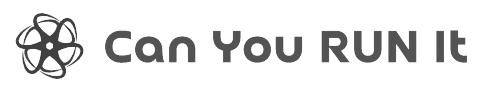| Title: | Developer: |
|---|---|
| Warframe | Digital Extremes |
| Publisher: | Genre: |
| Digital Extremes | Action,RPG,Free to Play, |
| Release date: | |
| Mar 25, 2013 |
Warframe System Requirements for Windows
The System requirements of Warframe are as follows:Warframe Minimum system requirements
- OS *:Windows 7 64-Bit (32-bit not supported)
- Processor:Intel Core i7 860, Intel Core i5 750, or AMD FX-4100 (SSE 4.2 support required)
- Video:DirectX 11+ capable Graphics Card
- Memory:4 GB RAM
- Storage:50 GB available HD space
- Internet:Broadband Internet Connection Required
Note: There is no Mac or Linux client currently available.

In the universe of fast-paced third-person shooters, Warframe stands out as a unique blend of action, strategy, and role-playing elements. Whether you’re a seasoned player aiming to upgrade your system for a better experience or a newcomer excited to dive into its expansive world, knowing the Warframe game system requirements is the first step to ensuring a seamless gameplay experience. In this comprehensive guide, we’ll break down everything you need to know in simple terms.

Getting Started: Minimum Requirements
To embark on your journey in Warframe, your PC needs to meet certain minimum system requirements. These are the basics to get the game running, albeit at lower settings. Understandably, you might be eager to jump right in, but ensuring your system aligns with these requirements will save you from potential performance hiccups down the line.
A reliable starting point is ensuring your processor is up to the task. Think of the processor as your computer’s brain. Just like you need to be quick-witted to master Warframe’s challenges, your system needs a competent CPU to handle the game’s demands. Similarly, your computer’s RAM, or memory, helps in handling the game’s dynamic elements smoothly.
Graphics play a pivotal role in Warframe’s immersive experience. Therefore, your graphics card is another essential component. It’s like the imagination of your system, rendering the game’s vivid world and action-packed scenes. Considering these points will ensure that your entry into Warframe is as smooth as possible.

Empowering Your Play: Recommended Requirements
If you’re looking to not just play Warframe but to truly experience it in all its graphical glory, then meeting the recommended system requirements is your goal. This is where gameplay meets beauty, allowing you to enjoy the game’s detailed environments and complex animations without lag or graphical compromises.
Upgrading your CPU and RAM beyond the minimum requirements will result in smoother interactions and more detailed environments. When it comes to the graphics card, aiming for a more powerful option will bring the fantastical world of Warframe to life with crisp, clear visuals and fluid animations. This enhanced setup ensures you’re not just playing the game; you’re truly immersed in it.

Optimizing Your Experience
While meeting the minimum or recommended system requirements is crucial, there’s more you can do to optimize your Warframe gameplay experience. Ensuring your system’s software is up to date, including your operating system and drivers, plays a significant role in maintaining a smooth gameplay experience. Regularly updating these can lead to performance improvements and fix potential bugs or compatibility issues.
Additionally, considering the storage medium for Warframe can also impact load times and general responsiveness. An SSD (Solid State Drive), for instance, offers faster data access times compared to traditional hard drives, meaning quicker game load times and a snappier overall experience.

Comparing Other Games
It’s fascinating to see how Warframe’s system requirements stack up against other popular titles. For instance, games like Team Fortress 2 have been around for a while and generally have lower system requirements. Comparatively, newer titles like Naraka: Bladepoint or PUBG Battlegrounds might demand more from your system due to their advanced graphics and complex game mechanics.
This comparison can be helpful when considering upgrades or new builds tailored to gaming. Understanding the requirements for a range of games, including Warframe, allows for more informed decisions that ensure a great gaming experience across the board.

Final Thoughts
Embarking on your adventures in Warframe with the right system setup can transform your gaming experience from good to extraordinary. While meeting the minimum requirements will get you in the game, aiming for the recommended specs or higher will unlock the full potential of your journey through the stars. Remember, investing in your system not only enhances your experience in Warframe but also prepares you for future gaming adventures.
Whether adjusting current setups or planning new builds, keeping these insights in mind will ensure that your system is ready to handle the thrilling universe of Warframe and beyond. Happy gaming!
For enthusiasts looking to delve into more games and their system requirements, exploring options like Wallpaper Engine is also beneficial for enhancing your desktop environment in tandem with your gaming escapades.