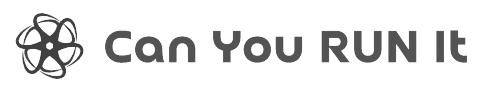| Title: | Developer: |
|---|---|
| Tom Clancy's Rainbow Six® Siege | Ubisoft Montreal |
| Publisher: | Genre: |
| Ubisoft | Action, |
| Release date: | |
| Dec 1, 2015 |
Tom Clancy's Rainbow Six® Siege System Requirements for Windows
The System requirements of Tom Clancy's Rainbow Six® Siege are as follows:Tom Clancy's Rainbow Six® Siege Minimum system requirements
- OS *: Originally released for Windows 7, the game can be played on Windows 10 and Windows 11 OS
- Processor: Intel Core i3 560 @ 3.3 GHz or AMD Phenom II X4 945 @ 3.0 GHz
- Memory: 6 GB RAM
- Graphics: NVIDIA GeForce GTX 460 or AMD Radeon HD 5870 (DirectX-11 compliant with 1GB of VRAM)
- Network: Broadband Internet connection
- Storage: 61 GB available space
- Sound Card: DirectX® 9.0c compatible sound card with latest drivers
- Additional Notes: SUPPORTED VIDEO CARDS AT TIME OF RELEASE: GeForce GTX 460 or better, GTX 560 or better, GTX 650 or better, GTX 750 or better, or any card from the GT900 and Titan Series, Radeon HD5870 or better, HD6870 or better, HD7770 or better, R7 260X or better, or any card from the R-300 series and Fury X. Laptop models of these cards may work but are not supported. These chipsets are the only ones that will run this game. Additional chipsets may be supported after release. For an up-to-date list of supported chipsets, please visit the FAQ for this game on our support website: http://support.ubi.com. Game contains FairFight (https://www.gameblocks.com/products) and BattleEye (https://www.battleye.com/) anti-cheat technology.
Tom Clancy's Rainbow Six® Siege Recommended system requirements
- OS *: Originally released for Windows 7, the game can be played on Windows 10 and Windows 11 OS
- Processor: Intel Core i5-2500K @ 3.3 GHz or better or AMD FX-8120 @ 3.1 Ghz or better
- Memory: 8 GB RAM
- Graphics: NVIDIA GeForce GTX 670 (or GTX 760 / GTX 960) or AMD Radeon HD 7970 (or R9 280x [2GB VRAM] / R9 380 / Fury X)
- Network: Broadband Internet connection
- Storage: 61 GB available space
- Sound Card: DirectX® 9.0c compatible sound card 5.1 with latest drivers
- Additional Notes: SUPPORTED VIDEO CARDS AT TIME OF RELEASE: GeForce GTX 460 or better, GTX 560 or better, GTX 650 or better, GTX 750 or better, or any card from the GT900 and Titan Series, Radeon HD5870 or better, HD6870 or better, HD7770 or better, R7 260X or better, or any card from the R-300 series and Fury X. Laptop models of these cards may work but are not supported. These chipsets are the only ones that will run this game. Additional chipsets may be supported after release. For an up-to-date list of supported chipsets, please visit the FAQ for this game on our support website: http://support.ubi.com. Game contains FairFight (https://www.gameblocks.com/products) and BattleEye (https://www.battleye.com/) anti-cheat technology.

Are you ready to dive into the strategic depths of Tom Clancy’s Rainbow Six® Siege? This game has captivated players around the globe with its intense, tactical playstyle, embodying a unique blend of strategy, skill, and suspense. Whether you’re a seasoned veteran or a newcomer eager to experience the thrill of the siege, understanding the game’s system requirements is crucial. Let’s break down these requirements in simple, understandable terms to ensure your gaming setup is ready for action.

Minimum vs. Recommended System Requirements
First off, there are two types of system requirements to be aware of: Minimum and Recommended. The minimum requirements are the least powerful hardware specifications your computer needs to run the game, albeit at lower settings. On the other hand, meeting or exceeding the recommended requirements ensures a smoother, more visually stunning gaming experience.
For gamers curious about other titles and how their systems might cope, checking requirements for games like Sid Meier’s Civilization VI or Lost Ark can provide additional insight into how various games stack up against Rainbow Six® Siege.

Operating System (OS) Compatibility
Starting with the basics, your computer’s operating system plays a crucial role. Tom Clancy’s Rainbow Six® Siege supports both Windows and slightly older versions, ensuring broad accessibility. It’s worth noting that keeping your OS updated can enhance performance and security, which is essential not just for Tom Clancy’s Rainbow Six® Siege but for other gaming experiences such as Lethal Company or Rust.

Processing Power: CPU
Your computer’s processor (CPU) is the heart of the operation. For Tom Clancy’s Rainbow Six® Siege, the minimum required CPU is designed to ensure the game runs, but to truly experience the game’s dynamic environment and intense firefights without lag, looking into CPUs that meet or exceed the recommended specifications is a good idea.
Comparing the CPU requirements for other titles like Call of Duty could give you a sense of what modern games demand from your system’s processor.
Graphics and Visuals: GPU
For many, the visual experience is crucial to immersive gameplay. The graphics card (GPU) requirements for Tom Clancy’s Rainbow Six® Siege reflect a range that supports gameplay at varying levels of graphical fidelity. While the minimum GPU requirements allow you to play the game, investing in a more powerful card as suggested by the recommended requirements can significantly enhance your visual experience with better lighting, textures, and smoother animations.
Games with stunning visuals, like those found in War Thunder, can offer a point of comparison for understanding how different games utilize GPU capabilities.
RAM: The Memory Requirement
Random Access Memory (RAM) is another critical component, acting as your system’s short-term memory. It temporarily stores data on the fly, affecting how quickly and smoothly games and applications run. For Tom Clancy’s Rainbow Six® Siege, the RAM requirements are set to ensure that the game can operate effectively without constant stuttering or loading issues, enhancing your tactical response time and immersion.
Storage Space
Last but certainly not least, the amount of storage space required on your hard drive or SSD (Solid State Drive) is something to consider. Tom Clancy’s Rainbow Six® Siege requires a significant amount of space, not just for the initial installation but also for updates and additional content. An SSD is recommended for faster load times, though a traditional hard drive should suffice if space meets the requirements.
Final Thoughts
Understanding the system requirements for Tom Clancy’s Rainbow Six® Siege is paramount to ensuring a fluid, engaging, and enjoyable gaming experience. By equipping yourself with a system that meets or exceeds these requirements, you’re setting the stage for countless hours of tactical gameplay and camaraderie.
Remember, checking system requirements isn’t exclusive to just one game. Whether you’re exploring other intense multiplayer experiences or diving into different genres, platforms like CanYouRunIt offer detailed insights into various games’ system requirements, ensuring you’re always prepared for the next challenge.
Happy gaming!