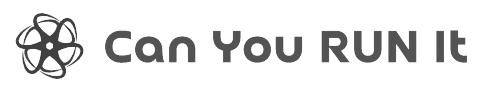| Title: | Developer: |
|---|---|
| Dota 2 | Valve |
| Publisher: | Genre: |
| Valve | Action,Strategy,Free to Play, |
| Release date: | |
| Jul 9, 2013 |
Dota 2 System Requirements for Windows
The System requirements of Dota 2 are as follows:Dota 2 Minimum system requirements
- OS *: Windows 7 or newer
- Processor: Dual core from Intel or AMD at 2.8 GHz
- Memory: 4 GB RAM
- Graphics: NVIDIA GeForce 8600/9600GT, ATI/AMD Radeon HD2600/3600
- DirectX: Version 11
- Network: Broadband Internet connection
- Storage: 60 GB available space
- Sound Card: DirectX Compatible
Dota 2 System Requirements for MAC
The System requirements of Dota 2 are as follows:Dota 2 Minimum system requirements
- OS: macOS 10.13.6 or newer
- Processor: Dual core from Intel
- Memory: 4 GB RAM
- Graphics: Metal-capable GPU (AMD GCN-based GPU or newer, NVIDIA Kepler-based GPU or newer, Intel HD 4000 or newer)
- Network: Broadband Internet connection
- Storage: 60 GB available space

Are you ready to embark on an epic quest in the realm of Dota 2, a world where every decision and strategy could lead you to glorious victory or agonizing defeat? Before you rush into assembling your team and diving into battles, there’s an important step to consider—ensuring that your PC meets the Dota 2 system requirements. Ensuring compatibility is crucial, as it directly impacts your gameplay experience, from the smoothness of graphics to the responsiveness of your actions. Let’s break down what you need to run Dota 2 in easy words and straightforward explanations.

Understanding the Basics: Minimum Requirements
To get started with Dota 2, your system needs to at least meet the minimum requirements. These requirements are designed to ensure the game runs, albeit at the lowest settings. For players who just want to get a taste of what Dota 2 offers or those with older PCs, understanding these benchmarks is crucial.
First off, you will need a processor. Think of the processor as the brain of your computer; for Dota 2, Intel’s dual-core setup or its AMD equivalent is the entry point. Next, RAM, which stands for Random Access Memory, is crucial for running the game. You’d need at least 4GB to play Dota 2. However, the more RAM you have, the smoother your game will run, especially if you like doing other things while playing, like streaming music or chatting with friends.
Your computer’s graphics capability is another vital aspect. A DirectX-compatible graphics card with at least 256MB of video RAM is necessary. This ensures that the visual elements of Dota 2 render properly, allowing you to immerse yourself fully in its vibrant world.

Recommended for Optimal Experience
While meeting the minimum system requirements will allow you to play Dota 2, aiming for the recommended settings will elevate your gaming experience. Higher settings let you enjoy better visuals, smoother gameplay, and faster response times, which could be the edge you need in competitive play.
Upgrading your processor to a Quad-core from Intel or AMD can significantly affect performance. Likewise, 8GB of RAM or more means you can enjoy Dota 2 without worrying about other applications you have running in the background. For graphics, a more powerful DirectX 11 compatible GPU with at least 1GB of video RAM will let you see Dota 2 in all its glory, with higher frame rates and more detailed environments.

Understanding the Role of Operating Systems
It’s not just about the hardware; your operating system plays a pivotal role in your Dota 2 experience. Whether you’re on Windows 7, 8, 10, or even a Linux variant, ensure that it supports DirectX 9.0c or newer. Keeping your operating system updated can help improve performance and security while playing.

Where to Check If Your System Meets the Mark
If you’re not sure whether your system is ready for Dota 2, don’t worry. Several tools and websites can help you compare your current setup against the game’s requirements. Sites like CanYouRunIt offer an easy way to see how your system stacks up, providing detailed analyses and even recommendations for upgrades if necessary.
Other Games and Their Requirements
If you’re interested in running other high-profile games, it’s a good idea to know their system requirements too. For engaging titles like Palworld, Baldur’s Gate 3, Fortnite, Red Dead Redemption 2, and Valorant, each has its unique set of requirements that cater to its gameplay and graphics fidelity. Exploring these requirements can help you better prepare your PC for a wide range of gaming experiences.
Final Thoughts
Meeting the Dota 2 system requirements is your first step toward enjoying one of the most compelling online battle arenas in the gaming world. Whether you’re participating in epic clashes against the global Dota 2 community or simply enjoying the game casually, optimizing your system ensures a smoother, more enjoyable experience. Keep in mind, as games evolve, so do their demands on your system. Regularly updating your hardware and software maximizes your gaming potential, keeping you ready for whatever Dota 2 throws your way.
Game On!
Armed with knowledge about Dota 2‘s system requirements, you’re now better prepared to dive into its intense, strategic battles. Remember, the right setup not only lets you play the game but also enjoy it as the developers intended. Happy gaming, and see you on the battlefield!